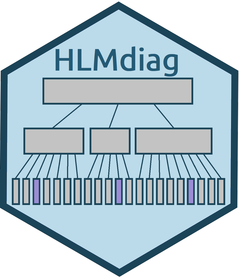
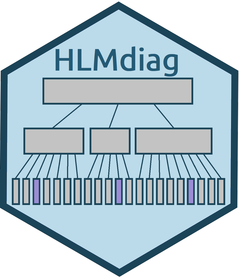
The package HLMdiag was created in order to provide a
unified framework for analysts to diagnose hierarchical linear models
(HLMs). When HLMdiag was created in 2014, it made
diagnostic procedures available for HLMs that had not yet been
implemented in statistical software. Over the past 6 years, other
packages have gradually implemented some of these procedures; however,
diagnosing a model still often requires multiple packages, each of which
has its own syntax and quirks. HLMdiag provides diagnostic
tools targeting all aspects and levels of hierarchical linear models in
a single package. HLMdiag provides wrapper functions to all
types of residuals implemented in lme4 and
nlme as well as providing access to the marginal and least
squares residuals. For influence diagnostics, HLMdiag
provides functions to calculate Cook’s distance, MDFFITS, covariance
trace and ratio, relative variance change, and leverage.
If you would like to install the development version of
HLMdiag, you may do so using devtools:
#install.packages("devtools")
library(devtools)
devtools::install_github("aloy/HLMdiag")To instead download the stable CRAN version instead, use:
install.packages("HLMdiag")The functions provided by this package can be separated into three groups: residual analysis, influence analysis, and graphical tools.
The residual functions in HLMdiag allow the analyst to
estimate all types of residuals defined for a hierarchical linear model.
They provide access to level-1, higher-level, and marginal residuals and
use both Least Squares and Empirical Bayes estimation methods to provide
the analyst with more choices in evaluating a model. The
hlm_resid method is inspired by the augment()
function in broom and appends all types of residuals and
fitted values for a given level to the model frame; however, individual
types of residuals can be calculated with the pull_resid
method.
The functions available for residual analysis in HLMdiag
are: *hlm_resid() calculates all residual diagnostics for a
given level, returning a tibble with the residuals and fitted values
appended to the original model frame.
*pull_resid() calculates a specified type of residual,
returning a vector and prioritizing computational efficiency.
*hlm_augment() combines hlm_influence() and
hlm_resid() to return a tibble with residual values and
influence diagnostics appended to the original model frame.
The influence analysis functions provide functionality to calculate
Cook’s distance, MDFFITS, covariance ratio, covariance trace, relative
variance change, and leverage. Additionally, two functions to calculate
Cook’s distance, MDFFITS, covariance ratio, and covariance trace are
provided: a one step approximation, and a full refit method that refits
the model and recalculates the fixed and random effects. This
functionality is available through individual functions for each
diagnostic; however, the hlm_influence function can be used
to calculate all available diagnostics for each observation or group of
observations.
The functions available for influence analysis in
HLMdiag are:
cooks.distance() calculates Cook’s distance values,
which measures the difference between the original fixed effects and the
deleted ones.mdffits() calculates MDFFITS, a multivariate version of
the DFFITS statistic, which is also a measure of the difference in fixed
effects.covtrace() calculates covariance trace, the ratio
between the covariance matrices with and without unit i to the
identity matrix.covratio() calculate covariance ratio, a comparison of
the two covariance matrices with and without unit i using their
determinants.rvc() calculates relative variance change, a
measurement of the ratio of estimates of the l th variance
component with and without unit i.leverage() calculates leverage, he rate of change in
the predicted response with respect to the observed response.case_delete() iteratively deletes observations or
groups of observations, returning a list of fixed and random components
from the original model and the models created by deletion.hlm_influence() calculates all of the influence
diagnostics, returning a tibble with the influence values appended to
the original model frame.hlm_augment() combines hlm_influence() and
hlm_resid() to return a tibble with residual values and
influence diagnostics appended to the original model frame.HLMdiag provides the function
dotplot_diag(), which creates dotplots to visually
represent influence diagnostics. It is especially useful when used with
the values returned by hlm_influence().
HLMdiag also provides grouped Q-Q plots
(group_qqnorm()), and Q-Q plots that combine the
functionality of qqnorm and qqline (ggplot_qqnorm()).
We will use the sleepstudy data set from the
lme4 package.
library(lme4)
#> Loading required package: Matrix
library(HLMdiag)
#>
#> Attaching package: 'HLMdiag'
#> The following object is masked from 'package:stats':
#>
#> covratio
data(sleepstudy, package = "lme4")
sleep.lmer <- lme4::lmer(Reaction ~ Days + (Days|Subject), data = sleepstudy) We calculate the unstandardized level-1 and marginal residuals for each observation below.
hlm_resid(sleep.lmer)
#> # A tibble: 180 × 10
#> .id Reaction Days Subject .resid .fitted .ls.resid .ls.fitted .mar.resid
#> <dbl> <dbl> <dbl> <fct> <dbl> <dbl> <dbl> <dbl> <dbl>
#> 1 1 250. 0 308 -4.10 254. 5.37 244. -1.85
#> 2 2 259. 1 308 -14.6 273. -7.25 266. -3.17
#> 3 3 251. 2 308 -42.2 293. -36.9 288. -21.5
#> 4 4 321. 3 308 8.78 313. 12.0 309. 38.6
#> 5 5 357. 4 308 24.5 332. 25.6 331. 63.6
#> 6 6 415. 5 308 62.7 352. 61.7 353. 111.
#> 7 7 382. 6 308 10.5 372. 7.42 375. 68.0
#> 8 8 290. 7 308 -101. 391. -106. 397. -34.5
#> 9 9 431. 8 308 19.6 411. 12.3 418. 95.4
#> 10 10 466. 9 308 35.7 431. 26.3 440. 121.
#> # ℹ 170 more rows
#> # ℹ 1 more variable: .mar.fitted <dbl>For more information and examples of the functionality of
hlm_resid(), see the residual diagnostics vignette.
We calculate influence diagnostics for each observation with the following line:
hlm_influence(sleep.lmer)
#> # A tibble: 180 × 9
#> id Reaction Days Subject cooksd mdffits covtrace covratio
#> <int> <dbl> <dbl> <fct> <dbl> <dbl> <dbl> <dbl>
#> 1 1 250. 0 308 0.000148 0.000147 0.00887 1.01
#> 2 2 259. 1 308 0.00110 0.00109 0.00558 1.01
#> 3 3 251. 2 308 0.00513 0.00511 0.00330 1.00
#> 4 4 321. 3 308 0.000114 0.000114 0.00175 1.00
#> 5 5 357. 4 308 0.000393 0.000392 0.000778 1.00
#> 6 6 415. 5 308 0.00107 0.00107 0.000321 1.00
#> 7 7 382. 6 308 0.0000349 0.0000349 0.000361 1.00
#> 8 8 290. 7 308 0.00881 0.00880 0.000944 1.00
#> 9 9 431. 8 308 0.000823 0.000821 0.00219 1.00
#> 10 10 466. 9 308 0.00599 0.00596 0.00435 1.00
#> # ℹ 170 more rows
#> # ℹ 1 more variable: leverage.overall <dbl>For more information and examples of the functionality of
hlm_influence(), see the influence diagnostics
vignette.