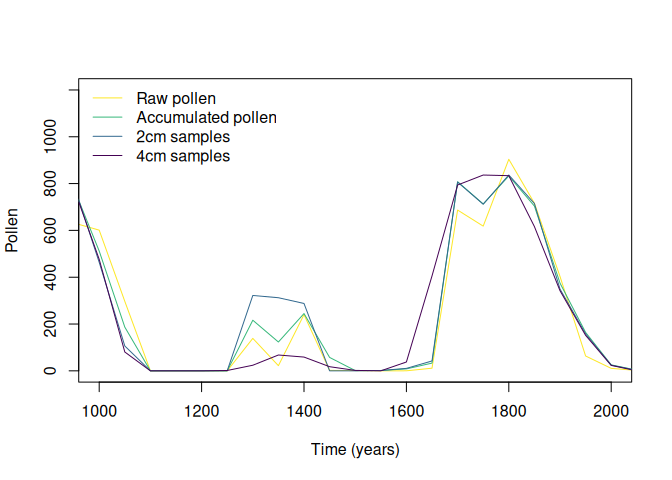The package virtualPollen simulates pollen curves over
millennial time-scales. Pollen curves are generated by virtual taxa with
different life traits (life-span, fecundity, growth-rate) and niche
features (niche position and breadth) as a response to virtual
environmental drivers with a given temporal autocorrelation. It furthers
allow to simulate specific data properties of fossil pollen datasets,
such as sediment accumulation rate, and depth intervals between
consecutive pollen samples. The simulation outcomes are useful to better
understand the role of plant traits, niche properties, and climatic
variability in defining the shape of pollen curves.
You can install the released version of virtualPollen from GitHub or soon from with:
Install from CRAN:
install.packages("virtualPollen")Install from GitHub:
library(remotes)
remotes::install_github("blasbenito/virtualPollen")library(virtualPollen)
library(viridis)The basic workflow to generate virtual pollen curves requires these steps:
1. Generate virtual drivers with
simulateDriverS(). The function allows defining the names
of the drivers, a random seed, a time vector, the length of the
autocorrelation structure of the driver, and the data range. Note that
the final length of the temporal autocorrelation is only approximate,
and that time runs from left to right, meaning that
older samples have lower time values.
Individual drivers can be generated using the function
simulateDriver().
#generating two drivers with different autocorrelation lengths
env_drivers <- simulateDriverS(
random.seeds = c(60, 120),
time = 1:5000,
autocorrelation.lengths = c(200, 600),
output.min = c(0,0),
output.max = c(100, 100),
driver.names = c("A", "B"),
filename = NULL
)
#> Warning: The dot-dot notation (`..scaled..`) was deprecated in ggplot2 3.4.0.
#> ℹ Please use `after_stat(scaled)` instead.
#> ℹ The deprecated feature was likely used in the virtualPollen package.
#> Please report the issue to the authors.
#> This warning is displayed once every 8 hours.
#> Call `lifecycle::last_lifecycle_warnings()` to see where this warning was
#> generated.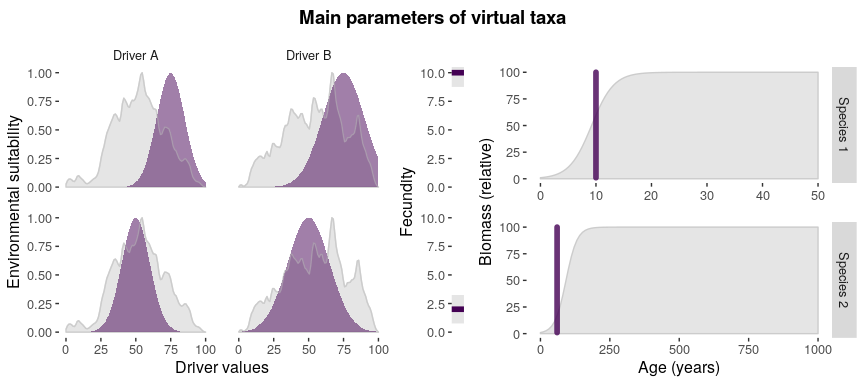
#checking output
str(env_drivers)
#> 'data.frame': 20000 obs. of 4 variables:
#> $ time : int 1 2 3 4 5 6 7 8 9 10 ...
#> $ driver : chr "A" "A" "A" "A" ...
#> $ autocorrelation.length: num 200 200 200 200 200 200 200 200 200 200 ...
#> $ value : num 79.3 82.4 79.3 77.4 80.7 ...2. Define the traits of the virtual taxa. Note that the dataframe with the parameters can be either filled with numeric vectors, or manually, by using the function editData. Please, check the help of the function parametersDataframe to better understand the meaning of the traits.
#generating dataframe template
taxa_traits <- parametersDataframe(rows = 2)
#checking columns in parameters
colnames(taxa_traits)
#> [1] "label" "maximum.age"
#> [3] "reproductive.age" "fecundity"
#> [5] "growth.rate" "pollen.control"
#> [7] "maximum.biomass" "carrying.capacity"
#> [9] "driver.A.weight" "driver.B.weight"
#> [11] "niche.A.mean" "niche.A.sd"
#> [13] "niche.B.mean" "niche.B.sd"
#> [15] "autocorrelation.length.A" "autocorrelation.length.B"
#filling parameters for two species
#taxa names
taxa_traits$label <- c("taxa_1", "taxa_2")
#population dynamics
taxa_traits$maximum.age <- c(50, 1000)
taxa_traits$reproductive.age <- c(10, 60)
taxa_traits$fecundity <- c(10, 2)
taxa_traits$growth.rate <- c(0.5, 0.05)
taxa_traits$pollen.control <- c(0, 0)
taxa_traits$maximum.biomass <- c(100, 100)
taxa_traits$carrying.capacity <- c(2000, 2000)
#niche properties
taxa_traits$driver.A.weight <- c(0.5, 0.5)
taxa_traits$driver.B.weight <- c(0.5, 0.5)
taxa_traits$niche.A.mean <- c(75, 50)
taxa_traits$niche.A.sd <- c(10, 10)
taxa_traits$niche.B.mean <- c(75, 50)
taxa_traits$niche.B.sd <- c(15, 15)
taxa_traits$autocorrelation.length.A <- c(200, 200)
taxa_traits$autocorrelation.length.B <- c(600, 600)
#visualizing main parameters
parametersCheck(
parameters = taxa_traits,
species = "all",
drivers = env_drivers
)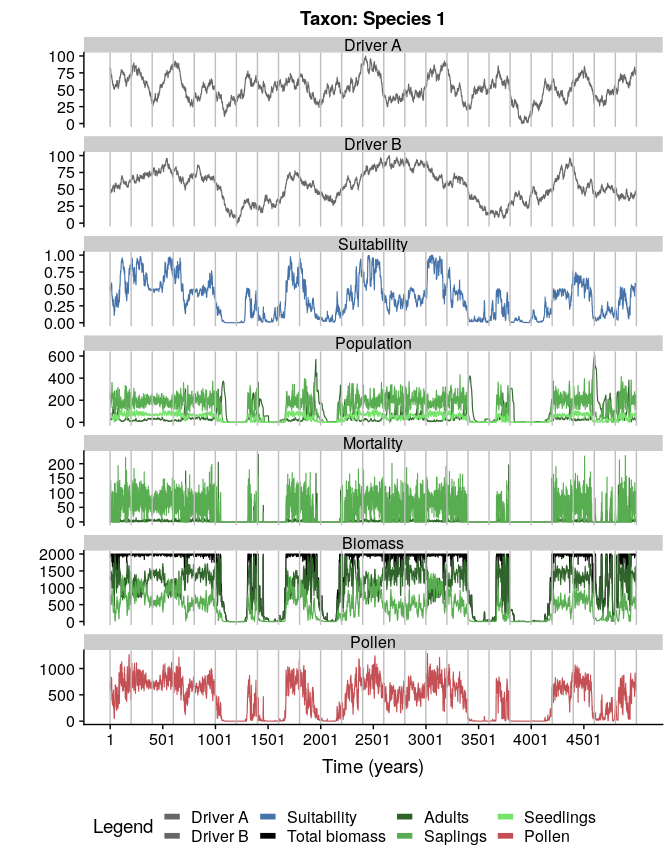
3. Simulate population dynamics and pollen productivity of the virtual taxa.
sim <- simulatePopulation(
parameters = taxa_traits,
species = "all",
drivers = env_drivers
)
#> Simulating taxon: taxa_1
#> Simulating taxon: taxa_2
#sim is a list with two dataframes
#let's look at the first one
sim.df <- sim[[1]]
str(sim.df)
#> 'data.frame': 5500 obs. of 14 variables:
#> $ Time : int -500 -499 -498 -497 -496 -495 -494 -493 -492 -491 ...
#> $ Pollen : num 2000 1784 1684 1400 1300 ...
#> $ Population.mature : num 20 18 17 14 13 9 7 5 5 4 ...
#> $ Population.immature : num 0 124 147 251 218 285 248 212 163 143 ...
#> $ Population.viable.seeds: num 199 178 168 139 129 89 69 49 49 39 ...
#> $ Suitability : num 1 0.991 0.991 1 1 ...
#> $ Biomass.total : num 2000 2000 1998 1998 1994 ...
#> $ Biomass.mature : num 2000 1800 1700 1400 1300 ...
#> $ Biomass.immature : num 0 200 298 598 694 ...
#> $ Mortality.mature : num 56 0 1 0 0 1 1 0 0 1 ...
#> $ Mortality.immature : num 20 75 155 64 172 62 126 105 98 69 ...
#> $ Driver.A : num NA NA NA NA NA NA NA NA NA NA ...
#> $ Driver.B : num NA NA NA NA NA NA NA NA NA NA ...
#> $ Period : chr "Burn-in" "Burn-in" "Burn-in" "Burn-in" ...
#note that "Time" has negative values
#they define a burn-in period used
#to warm-up the simulation.
#it can be removed with:
sim.df <- sim.df[sim.df$Time > 0, ]
#plotting the simulation
plotSimulation(
simulation.output = sim,
line.size = 0.4
)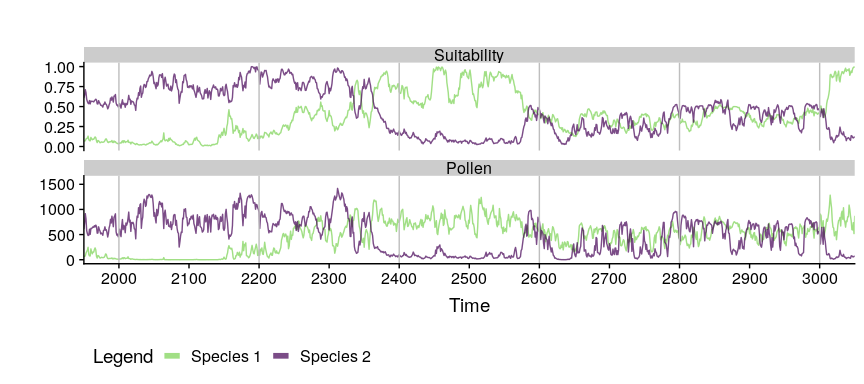
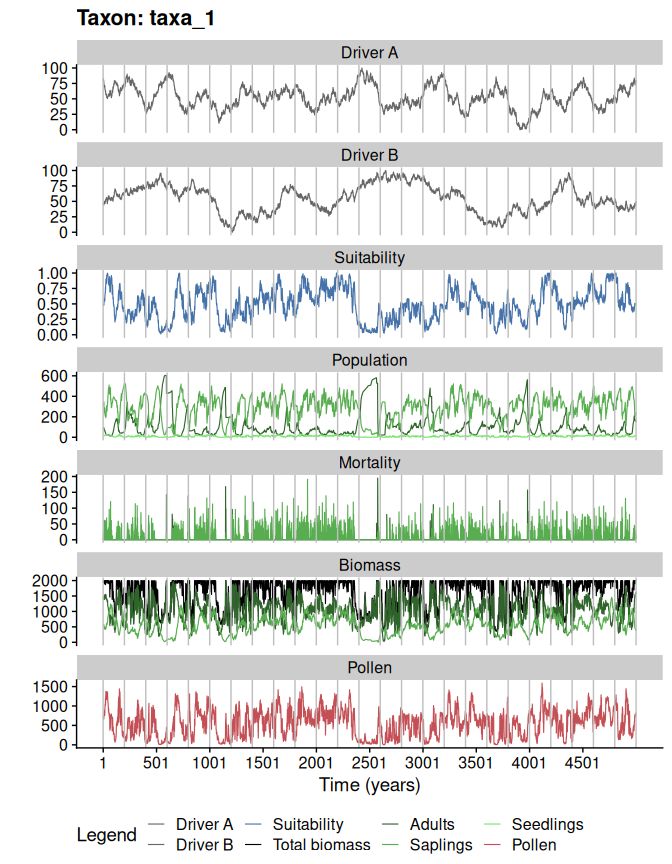
#comparing pollen curves for a given time
compareSimulations(
simulation.output = sim,
species = "all",
columns = c("Suitability", "Pollen"),
time.zoom = c(2000, 3000),
text.size = 14
)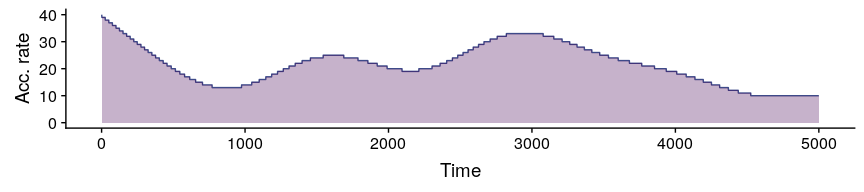
4. Generate a virtual accumulation rate. The
function simulateAccumulationRate() simulates varying
accumulation rates in the pollen data resulting from the simulation.
Users can also apply their own accumulation rates, as long as the data
has the same estructure as the output of
simulateAccumulationRate().
#simulationg accumulation rate
accumulation_rate <- simulateAccumulationRate(
seed = 50,
time = 1:5000,
output.min = 10,
output.max = 40,
direction = -1,
plot = TRUE
)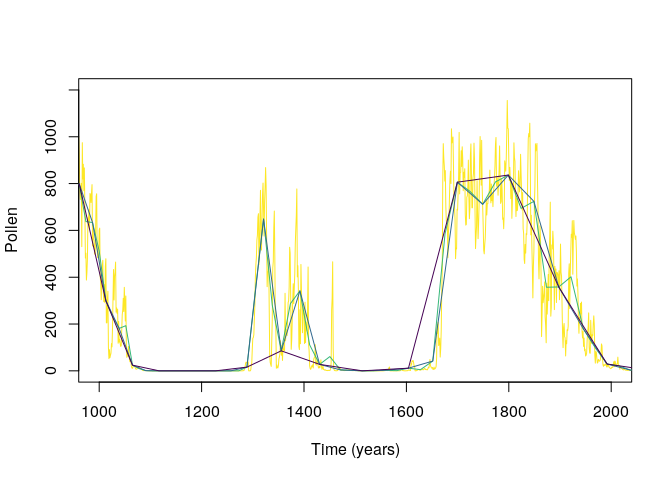
#checking the output
str(accumulation_rate)
#> 'data.frame': 5000 obs. of 3 variables:
#> $ time : int 1 2 3 4 5 6 7 8 9 10 ...
#> $ accumulation.rate: num 40 39 39 39 39 39 39 39 39 39 ...
#> $ grouping : num 1 1 1 1 1 1 1 1 1 1 ...
#all samples in sim with the same grouping variable
#are to be aggregated into the same centimeter (in the next step)5.Apply the virtual accumulation rate to the simulated pollen, and sample the outcome at different depth intervals.
#sampling at: every cm, 2 cm and 3 cm between samples
sim.aggregated <- aggregateSimulation(
simulation.output = sim,
accumulation.rate = accumulation_rate,
sampling.intervals = c(2,4)
)The output is a matrix-like list, where rows are simulated taxa, the first column contains the original data, the second column contains the pollen data aggregated by the accumulation rate, and the rest of the columns represent the different sampling intervals.
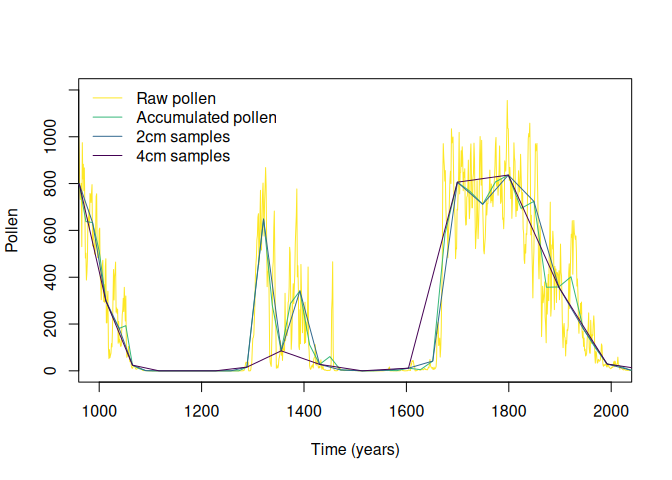
6.Optional: re-interpolate the data into a regular time grid. Comparing the different pollen curves through methods such as regression requires them to be in the same temporal grid (a.k.a, have the same number of cases). The function toRegularTime handles that seamlessly.
#interpolating at 50 years resolution.
sim.regular <- toRegularTime(
x = sim.aggregated,
time.column = "Time",
interpolation.interval = 50,
columns.to.interpolate = c("Suitability", "Pollen")
)
#> Warning in sqrt(sum.squares/one.delta): NaNs produced
#> Warning in sqrt(sum.squares/one.delta): NaNs produced
#> Warning in sqrt(sum.squares/one.delta): NaNs produced
#> Warning in sqrt(sum.squares/one.delta): NaNs produced
#> Warning in sqrt(sum.squares/one.delta): NaNs produced
#> Warning in sqrt(sum.squares/one.delta): NaNs produced
#> Warning in sqrt(sum.squares/one.delta): NaNs produced
#simulated pollen
plot(
sim.regular[[1,1]]$Time,
sim.regular[[1,1]]$Pollen,
type = "l",
xlim = c(1000, 2000),
ylim = c(0, 1200),
ylab = "Pollen",
xlab = "Time (years)",
col = viridis::viridis(4)[4]
)
#aggregated by accumulation rate
lines(
sim.regular[[1,2]]$Time,
sim.regular[[1,2]]$Pollen,
col = viridis::viridis(4)[3]
)
#sampling every 2cm
lines(
sim.regular[[1,3]]$Time,
sim.regular[[1,3]]$Pollen,
col = viridis::viridis(4)[2]
)
#sampling every 4cm
lines(
sim.regular[[1,4]]$Time,
sim.regular[[1,4]]$Pollen,
col = viridis::viridis(4)[1]
)
legend(
"topleft",
legend = c(
"Raw pollen",
"Accumulated pollen",
"2cm samples",
"4cm samples"
),
col = viridis::viridis(4)[4:1],
lty = 1,
bty = "n"
)